(Not Boring) Camera Tutorial: How To Capture Pro Photos on iPhone 2025
Share
If you're tired of the same old iPhone camera experience, it's time to discover (Not Boring) Camera — a beautifully designed, delightfully tactile, and surprisingly powerful camera app that makes taking photos fun again.
In this complete guide, you’ll learn how to master (Not Boring) Camera’s unique interface, unlock its powerful manual controls, apply gorgeous film looks with Styles, and even customize your camera’s appearance. Plus, I’ll show you how to import LUTs and use SuperRAW for stunning results.
📲 First Launch: How to Set Up (Not Boring) Camera
- Download from the App Store
- Grant Camera and Photo Access
- Enable Location Access for geotagging
- Choose a Colourway (you can customize later)
🕹️ Interface Overview: (Not Boring) Camera Explained
Retro-Inspired Design with dynamic 3D shadows, rotating controls, sound design, and haptic feedback.
Key UI Elements include:
- Large Shutter Button
- Focus/Exposure Point
- EV Slider (Auto Mode)
- Lens Picker
- Flash & Styles Picker
- Manual Mode & Settings
🔧 Manual Mode: Full Creative Control
Unlock ISO, shutter speed, white balance, and manual focus with loupe and peaking. Easily switch back to Auto.
🎨 Styles: Add Real-Time Film Looks
- Hide or reorder LUT Styles
- Adjust intensity with previews
- Import .cube LUTs (33 point)
🎁 Want pro-quality styles? Check out my EPIC BORING Film Look Pack for 13 custom LUTs.
🖌️ Customize Your Camera: Skins and Themes
Change colors, add background music, and share your custom camera via QR code.
📷 Capture Settings: Choose the Right Format
- SuperRAW: Recommended for filmic, fast shooting
- ProRAW: Higher res, but more processed
- Basic: Standard Apple processing
Enable RAW copies, control HDR and resolution, and geotag photos.
🔧 Control Settings
- Customize photo review time
- Toggle sounds and haptics
- Enable hardware button capture
- Use compose tools like rule of thirds and level meter
🚀 Set (Not Boring) Camera as Your Default Camera
- Replace Camera on Lock Screen
- Assign to Camera Control or Action Button
🎬 Conclusion: Photography Made Fun Again
(Not Boring) Camera isn’t just another camera app—it’s a reinvention of mobile photography. With SuperRAW processing, stunning film emulation, and one of the most satisfying user experiences ever, it’s the perfect app for creators who want more than just snapshots.
If this tutorial helped you, subscribe to Epic Tutorials on YouTube and check out the EPIC BORING Film Look Pack for the ultimate Styles collection.
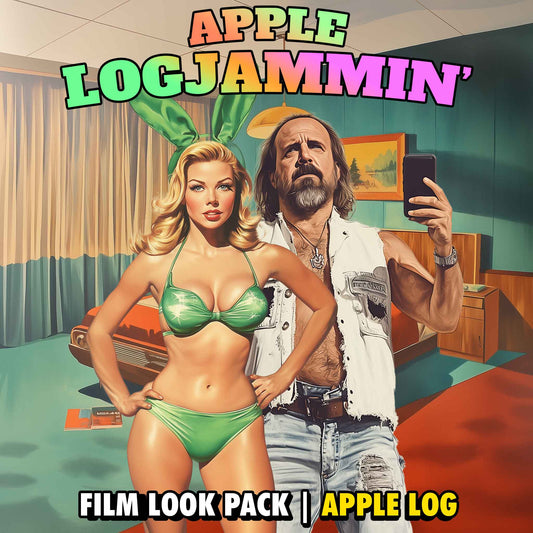
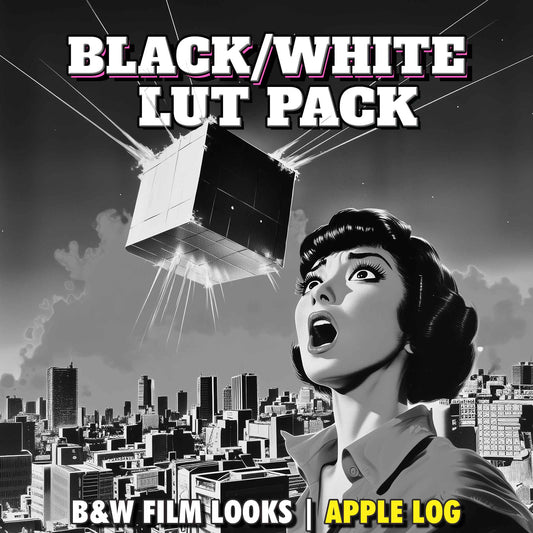
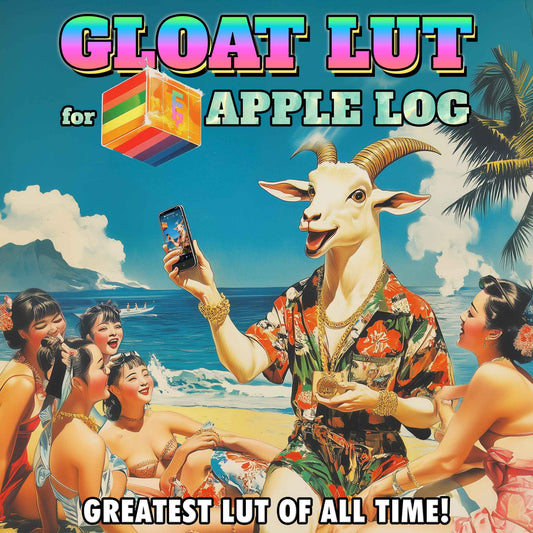
1 comment
It’s a fantastic program and a joy to use. One thing I really miss is the absence information about the used preset. The mood.camera puts the info in the EXIF