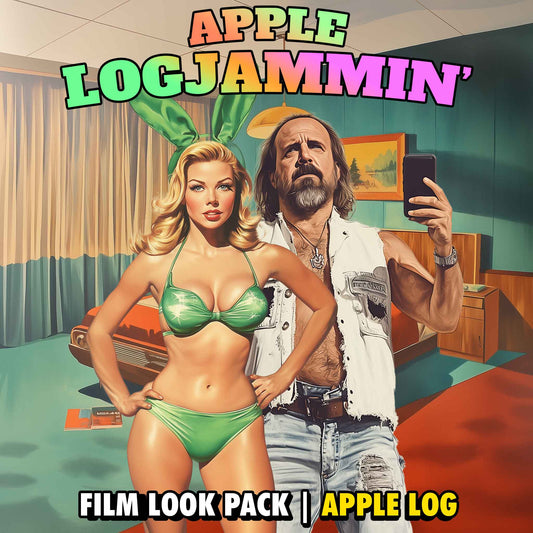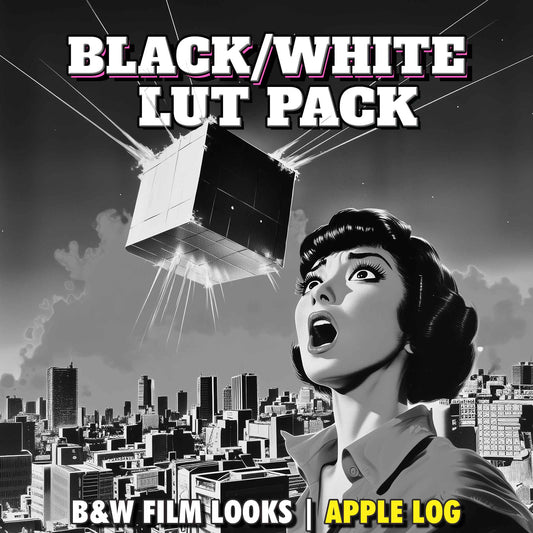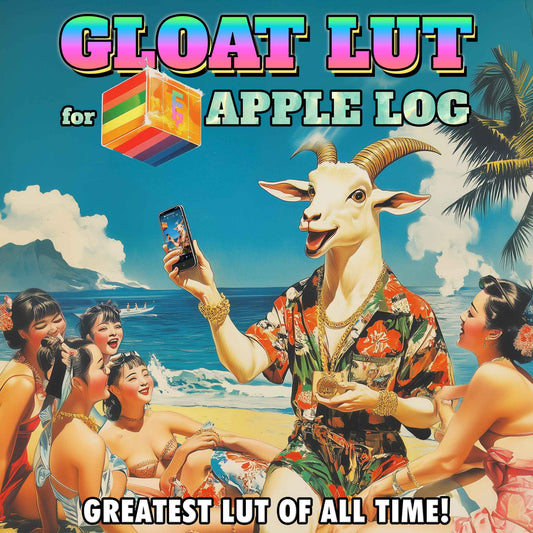Mavis Camera Tutorial 2025 | How To Master Pro Video On iPhone
Share
If you're looking for the best iPhone video app in 2025, Mavis Camera v7 may be the strongest contender yet. With support for Apple Log, external SSD recording, professional-grade audio controls, and built-in live streaming, this is no longer just a promising comeback—it’s a serious pro video tool. The above tutorial ⬆️ will teach you how to use Mavis v7 to capture professional video on your iPhone.
In this article, we’ll explore what makes Mavis Camera v7 stand out, how it compares with Blackmagic Camera, and how to elevate your Apple Log footage with Epic LUTs for maximum cinematic quality.
Mavis Camera Is Back—And It’s a Beast
Once abandoned and outdated, Mavis has reemerged in 2025 with a completely re-engineered app. Now rebranded simply as Mavis Camera, version 7.0 is packed with features built for filmmakers, content creators, and mobile professionals.
Here’s what it now delivers:
- Apple Log + ProRes and HEVC capture
- External SSD support
- Live streaming to YouTube, Instagram Live, Twich + more
- Industry-leading audio tools including multi-track recording!
- Unmatched monitoring features (false color, zebras etc.)
- And all in a free download, with a low-cost Pro Pack upgrade ($14.99 USD)
What Makes Mavis Camera v7 Stand Out
✅ Apple Log Recording
Mavis finally supports Apple Log, making it a true contender for serious mobile filmmakers. Apple Log gives you a flat color profile with extended dynamic range, ideal for cinematic color grading.
Pair it with Epic LUTs for Apple Log and you’ll unlock filmic color, rich skin tones, and professional contrast curves—all optimized for iPhone 15 and 16 Pro models.
✅ External SSD Recording
One of the most requested features—and it’s now here. Mavis supports external SSDs, so you can:
- Record longer sessions in ProRes to external storage
- Avoid running out of internal space
- Speed up your editing workflow with direct file transfers
And for a full tutorial on how to get the best results with recording video to an external SSD drive, watch my full guide here.
✅ Unrivalled Audio Control
With the Pro Pack, Mavis delivers the best mobile audio system on iOS:
- ISO recording with individual channel isolation
- Independent gain and pan per input
- Real-time headphone monitoring
- Up to 8 channels supported with multichannel interfaces
- Mic mute toggles and stereo mapping
✅ Cinematographer-Level Monitoring Tools
Mavis gives you real-time, customizable tools that rival hardware monitors:
- Focus Peaking (with strength and color adjustment)
- False Color (gradient, range-based, blue-only)
- Zebras A/B with full threshold control
- Waveform and Vectorscope
- Safe guides for portrait, square, and thirds
You can long-press any tool to customize, reorder them, or hide ones you don’t use.
✅ Live Streaming + Frame.io C2C
Mavis is the only iPhone video app to include:
- Native live streaming to platforms like YouTube, Instagram Live, Twitch + more
- Frame.io Camera to Cloud integration
- Mavis Cloud for uploading and managing projects remotely
Verdict:
Blackmagic still leads the race, especially when it comes to LUT support and preset workflows (both of which are currently missing from Mavis), but Mavis dominates in audio, UI customization, and live streaming.
Make the Most of Apple Log with Epic LUTs
Recording in Apple Log unlocks professional-grade dynamic range—but to really get the cinematic look, you need a purpose-built LUT.
Epic LUTs for Apple Log are designed specifically for iPhone creators who want:
- Filmic Rec.709 conversions
- Rich, flattering skin tones
- Stylized film looks options with highlight protection
Epic LUTs for Apple Log work seamlessly in all apps that support .cube LUTs including DaVinci Resolve, Final Cut Pro, and Premiere Pro.
You can even apply them on your iPhone using a range of free apps:
Mavis Camera v7 vs. Blackmagic Camera: Who Wins?
| Feature | Mavis Camera v7 | Blackmagic Camera |
|---|---|---|
| Apple Log Support | ✅ Yes | ✅ Yes |
| ProRes Recording | ✅ Yes | ✅ Yes |
| External SSD Support | ✅ Yes | ✅ Yes |
| ISO Audio with Input Control | ✅ Best-in-class | ⚠️ Basic |
| Live Streaming | ✅ Built-in | ❌ Not available |
| Camera to Cloud Integration | ✅ Frame.io + Mavis Cloud | ✅ Frame.io |
| Custom Function Mapping | ✅ Yes | ❌ No |
| LUT Preview / Burn-in | ❌ Not yet | ✅ Yes |
| Presets | ❌ Not yet | ✅ Yes |
Verdict:
Blackmagic still leads in LUT preview and preset, along with a more polished UX and external monitoring options, but Mavis dominates in audio, UI customization, and live streaming. With just a few updates Mavis v7 could be in the running for best pro video app on iPhone. WATCH THIS SPACE!
Conclusion: Mavis Camera v7 Is a Game-Changer for Mobile Filmmakers
Mavis Camera v7 has gone from forgotten to formidable.
It’s one of the most complete pro video tools ever released for iPhone, offering:
- Apple Log recording
- ProRes and HEVC codecs
- SSD support
- Industry-best monitoring
- Unmatched audio tools
- Native live streaming
If you haven’t tried it yet—download it now, grab the Pro Pack, and support the devs. Then take your color grading to the next level with Epic LUTs for Apple Log.
Tags: Mavis Camera Tutorial, Mavis v7 iPhone, Apple Log iPhone, External SSD iPhone, Best Video App 2025, iPhone ProRes, Mavis SSD, Apple Log LUTs, Epic LUTs