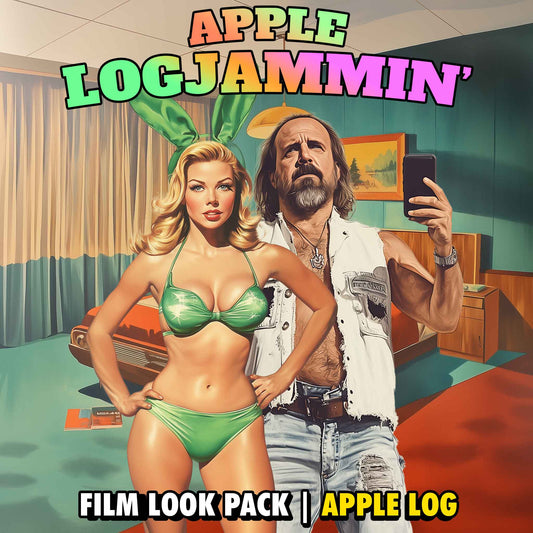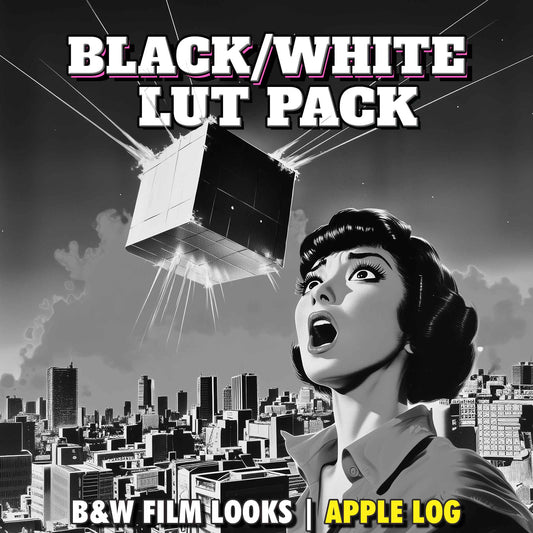Hazy by FilmConvert Tutorial | Get the Film Look for iPhone Video
Share
Smartphone video has come a long way, but there’s one giveaway that screams “phone footage”—digital over-sharpening. No matter the brand, smartphone cameras tend to apply aggressive sharpening, creating a distinctly artificial look. For those striving for the coveted film aesthetic, this over-sharpening can be a dealbreaker.
But don’t worry—there’s hope! In this blog, we’ll dive into how to make your iPhone videos look less digital and more cinematic using Hazy by FilmConvert.
The Problem with Smartphone Over-Sharpening

Even with Apple’s introduction of Apple Log on the iPhone 15 Pro, which slightly dials back sharpening, the footage still lacks the softness and natural roll-off seen in cinema cameras. And let’s not forget, not everyone has an iPhone that supports Apple Log.
Traditionally, I’ve relied on MIST filters (also called diffusion filters) to combat this. These filters soften harsh details, bloom highlights, and even reduce skin blemishes. My go-to setup prior to Hazy includes:
• PolarPro Peter McKinnon Mist Variable ND Filters
• Lite Chaser Case with 67mm adapter
• A step-up ring for compatibility.
This setup works wonders but isn’t always practical. Physical filters are expensive (mine cost $500 for two Mist NDs from Polar Pro) and not always on hand. Plus, they offer fixed levels of diffusion, limiting flexibility.
Enter: Hazy by FilmConvert – A Digital Diffusion Revolution
Luckily, FilmConvert’s Hazy plugin changes the game. It’s a digital diffusion emulation plugin compatible with DaVinci Resolve, Premiere Pro, After Effects, and Final Cut Pro. After testing the beta version, I can confidently say it’s a game-changer for iPhone filmmakers (Android filmmakers too!). Here’s why:
• Hazy just $99 (or $89 for Black Friday, plus an extra 10% off when you use this code)!
• Hazy by FilmConvert works on every camera and lens you own—no hardware required. I've purchased MIST filters in various sizes to accomodate different lenses. This get expensive FAST!
The results? Virtually indistinguishable from my $250 physical diffusion filters. I mean can you tell the difference?
Let’s explore how to use Hazy to elevate your smartphone footage.
How to Use Hazy for a Cinematic iPhone Video Look
1. Setting Up in DaVinci Resolve

I’m working with Apple Log footage from the iPhone 16 Pro and using my GLOAT LUT (Greatest LUT of All Time) as a baseline for color grading for the ultimate film look. To mimic a physical filter, I place Hazy at the start of my node tree (prior to my Apple LOG LUT).
2. Configuring Hazy Settings

• Manufacturer: Select “Apple” for optimized gamma response.
• Gamma: Apple Log is selected by default, but other options include DolbyVision and Standard.
• Filter Style & Strength: Choose from 11 styles, including the iconic Black Pro Mist with strengths ranging from Eighth (subtle) to One (strongest).
3. Fine-Tuning Your Look
Hazy offers sliders for precise adjustments:
• Intensity: Adjusts the overall blend of the effect.
• Spread: Controls how diffusion spreads across your image.
Additional tools include:

• White Balance: Warm or cool the diffusion.
• Saturation: Fine-tune the haze’s color intensity.
• Exposure: Adjust highlight exposure or add color casts to specific channels.
For visualization, enable the Diffusion Map to see how the mist effect is applied across your frame.
Why Choose Hazy Over Physical Filters?
While physical diffusion filters like the PolarPro Mist are fantastic, Hazy offers unmatched versatility:
• Adjust diffusion strength and style with a click.
• Apply diffusion after shooting, giving you full creative control in post.
• Save money—Hazy costs a fraction of what physical filters do.
Enhance the Film Look Further
For an even more cinematic result, consider pairing Hazy with FilmConvert’s other tools:
• FilmConvert Halation Plugin: Adds realistic halation for glowing highlights.
• FilmConvert Nitrate: For authentic film grain (and this includes halation too!).
• GLOAT LUT for Apple Log: Get the ultimate film look for iPhone 15/16 Pro and Apple Log with the GREATEST LUT OF ALL TIME.
Final Thoughts: From Phone to Film
With tools like Hazy, creating professional, cinematic footage on your smartphone is easier (and more affordable) than ever. Whether you’re an iPhone enthusiast or a seasoned filmmaker, Hazy offers an accessible way to soften digital harshness and elevate your visuals.
Want to try it yourself? Use the code EPIC at checkout to save 10% off Hazy by FilmConvert, and share your results in the comments.