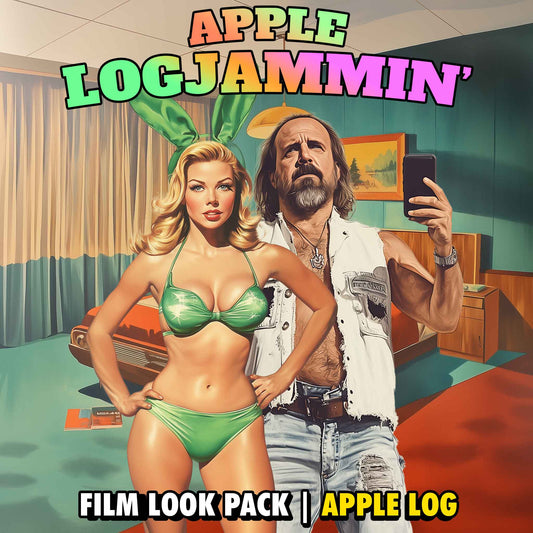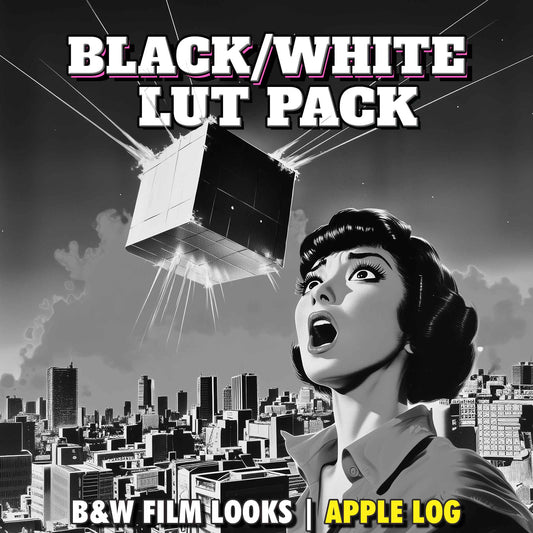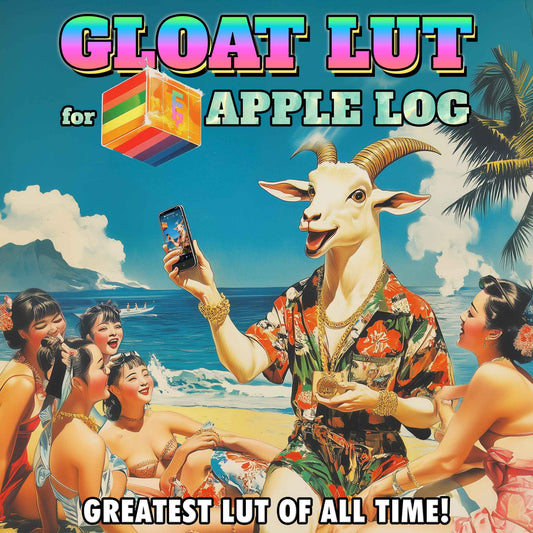Final Cut Camera for iPhone: Is LUT Support Worth It?
Share
The Final Cut Camera app for iPhone launched in June 2024 with high expectations, promising to bring professional-level video tools like multi-cam capture (requires Final Cut Pro for iPad subscription), and Apple Log to mobile filmmakers. However, since its release, the app has seen minimal updates, and its implementation of LUT support has raised more questions than excitement. In this blog, we’ll explore the LUT functionality in Final Cut Camera, how it compares to alternatives like Blackmagic Camera, and whether it truly delivers for Apple Log users.
What Is LUT Support in Final Cut Camera?

In November 2024, Apple released version 1.1 of Final Cut Camera, introducing LUT (Look-Up Table) support for Apple Log footage. A LUT allows filmmakers to preview or apply color grades to their video, making it a crucial tool for achieving proper exposure in camera.
While this sounded promising, the reality of Apple’s LUT implementation leaves much to be desired. Let’s break it down.
How to Access LUT Support in Final Cut Camera

To access LUT support in Final Cut Camera, follow these steps:
- Open Settings within the app.
- Navigate to Color & Dynamic Range and select Log as the color space.
- Enable the Preview with LUT feature.

At first glance, this functionality seems simple enough, but it quickly becomes clear that Apple’s execution lacks depth.
The Limitations of Final Cut Camera’s LUT Implementation
Limited LUT Options
- Final Cut Camera only offers Apple’s default LUTs: Rec.709 and HLG (Hybrid Log-Gamma).
- These LUTs fail to bring out the potential of Apple Log, resulting in over-saturated colors and unnatural skin tones.
No Custom LUT Import
- Unlike other apps, Final Cut Camera does not allow you to import custom LUTs, such as Epic LUTs or other professionally designed LUTs.
- This restriction significantly limits creative flexibility and forces users to rely on Apple’s subpar presets.
No Option to Record with LUT
- Users cannot burn the LUT into their footage during recording. Instead, the LUT is only applied as a preview, meaning additional post-production is required to achieve the desired look.
Blackmagic Camera: A Better Alternative?
When comparing Final Cut Camera to Blackmagic Camera, the differences are stark. Blackmagic Camera is a free app that offers robust LUT support, making it a favorite among iPhone filmmakers.

LUT Features in Blackmagic Camera

-
Custom LUT Import: Blackmagic Camera allows users to import LUTs directly from their Files app. For example, you can easily add Epic LUTs to achieve the best cinematic look for Apple Log.

- Display and Record Options: Users can apply LUTs as a preview or record them directly into the footage for a faster workflow.
-
Accurate Colour Space Tagging: Blackmagic Camera lets users set the LUT’s colour space tag (e.g., Rec.709) to ensure proper colour accuracy.

- Toggle Flexibility: The app’s interface makes it easy to toggle LUTs on or off without diving back into settings.
Why Blackmagic Wins
- Greater flexibility in LUT usage.
- Ability to import your own custom LUTs, and not just use Apple's Rec709 conversion LUTs.
- More intuitive user interface for selecting and applying LUTs.
- Ability to define the LUT colour space independently from recording colour space.
Epic LUTs: The Solution for Apple Log
If you’re working with Apple Log, the right LUT can transform your footage into a cinematic masterpiece. Apple’s Rec.709 LUT may fall short, but Epic LUTs are specifically designed to maximize the dynamic range and color fidelity of Apple Log footage.
Top Epic LUTs for Apple Log
- GLOAT LUT (Greatest LUT of All Time): Delivers an Arri Alexa-inspired everyday look with natural skin tones, smooth highlight roll-off, and rich contrast.
- Apple Logjammin' Film Look LUT Packs: Perfect for creating unique filmic aesthetics tailored to your project.
With Epic LUTs for Apple Log and Blackmagic Camera app for iPhone, you can overcome the limitations of Final Cut Camera’s native LUTs and achieve professional results on your iPhone.
Final Thoughts: Does Final Cut Camera Deliver?
While Final Cut Camera for iPhone offers basic LUT support, its lack of customizability and reliance on limited Apple LUTs make it far from ideal for serious filmmakers. Apps like Blackmagic Camera not only provide superior LUT functionality but also streamline workflows for professionals.
If you’re serious about achieving the best results with Apple Log, investing in the right tools, such as Epic LUTs, and exploring better alternatives like Blackmagic Camera is the way to go.