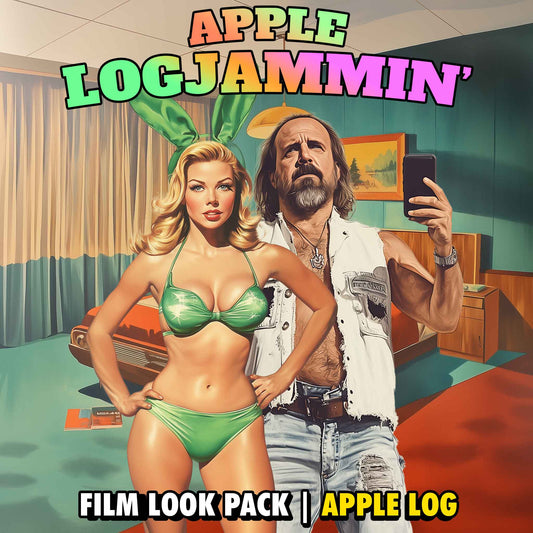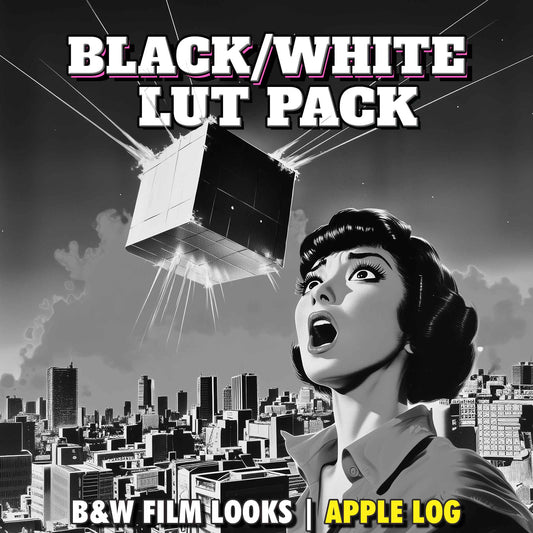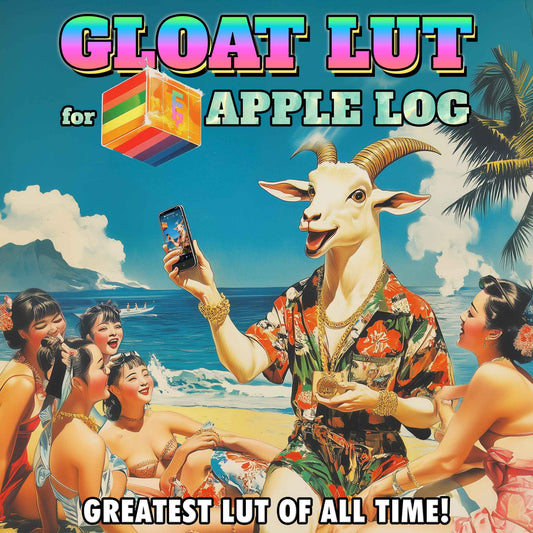Dehancer for iPhone Tutorial | Complete 2025 Guide to Film Emulation on iPhone & iPad
Share
If you want your smartphone photos and videos to look like real film, there’s no app more powerful than Dehancer for iOS. Available on both iPhone and iPad, Dehancer brings iconic film stock emulations like Kodak and Fujifilm to your mobile device—along with halation, bloom, film grain, and other authentic processing tools. With full support for Apple Log and log profiles from Sony, Canon, and Blackmagic, it’s the ultimate mobile color grading tool.
📌 In this guide, I’ll teach you how to master Dehancer for iOS, step-by-step. And if you want to save 10% on a Dehancer subscription (mobile, desktop, and web) use the code 'EPIC' here.
Why Dehancer for iPhone & iPad Is the Ultimate Mobile Film Emulation App
If you're chasing the unmistakable look of real film for your smartphone photos and videos, Dehancer for iPhone and iPad is in a league of its own. With support for Apple Log and log profiles from Canon, Sony, and Blackmagic, Dehancer delivers high-end film emulation tools once reserved for Hollywood colorists—now available in your pocket.
From iconic Kodak and Fujifilm film stocks to halation, bloom, film grain, and realistic film damage effects, Dehancer offers a uniquely analog approach to mobile image processing. Here's why mobile photographers and filmmakers are making Dehancer their go-to grading app.
True Film Emulation with Real Analog Character
Dehancer doesn't just mimic the "film look"—it emulates the chemical and physical characteristics of real film stocks. Choose from dozens of classic profiles, like Kodak Vision3 250D or Fuji Pro 400H, all modeled with astonishing accuracy.
What sets Dehancer apart is its commitment to authenticity: push/pull EV sliders, highlight compression, film grain structure, halation glow, and bloom all work together to reproduce the unique tonal response and imperfections of film. This makes your smartphone footage feel cinematic, organic, and completely different from computational smartphone processing.
Designed for Apple Log, ProRAW, and Professional Log Formats
Dehancer is one of the only mobile apps that offers native support for Apple Log, the new flat color profile on recent iPhones. It also includes built-in input profiles for a wide range of professional cameras including:
- Apple Log (iPhone 15/16 Pro)
- Blackmagic (BMD Film)
- Canon C-Log
- Sony S-Log
- REDlogFilm
Whether you're color grading iPhone 16 Pro Log footage or working with log files from your cinema camera, Dehancer allows you to assign a source profile and work from a proper starting point—making it a serious color tool, not just a filter app.
16 Creative Tools That Recreate the Full Film Pipeline
Dehancer breaks down the traditional film processing pipeline into 16 intuitive tools (14 for images), giving you full creative control:
- Film Profile: Choose your film stock and adjust exposure curve
- Expand: Control black/white points without artificial contrast
- Developer: Gamma, contrast boost, color gain
- Film Compression: Smooth highlight roll-off like analog film
- Print Medium: Choose print output type for your film stock
- Color Head: CMY color correction in shadows/midtones/highlights
- Grain: Customizable grain by gauge (8mm, 16mm, 35mm, etc.)
- Halation: Authentic glow around highlights
- Bloom: Soft diffusion with filmic texture
- Vignette: Frame the subject naturally
- Film Damage: Add dust, scratches, and more
- Overscan: Expose sprockets and edge data
- Film Breath & Gate Weave: Simulate movement and flicker
Each tool is non-destructive and can be toggled on/off individually, offering ultimate flexibility.
Perfect for Video and Photo Creators Alike
Dehancer supports both photo and video editing on iPhone and iPad, with real-time previews, a flexible editor layout, and export options for:
- Resolution (up to 4K)
- Frame rate (24fps, 30fps, or custom)
- Bitrate (adjust file size and quality)
Photos are saved in high-quality HEIF, while videos are exported in HEVC.
The app is optimized for both iPhone and iPad, with dynamic layouts and intuitive touch controls, like pinch to zoom, drag to reframe, and real-time histogram overlays with RGB clipping indicators.
Save, Share, and Sync Custom Film Looks
Once you've created the perfect look, you can save it as a Preset, share it with friends or collaborators, and even sync it across devices. Presets can be organized into categories, sorted by favorites, and shared via Messages, AirDrop, or Files.
This makes Dehancer ideal for professional workflows, creative consistency across projects, and sharing LUTs among creators.
The Desktop Advantage
Your Dehancer subscription isn’t just for mobile. It also includes access to Dehancer Pro plugins for DaVinci Resolve, Final Cut Pro, and Adobe Premiere Pro—bringing full continuity between your mobile and desktop workflows.
If you shoot on iPhone and edit in Resolve, you can apply the same film stocks and creative tools across platforms. That means faster grading, a more cohesive look, and zero compromise.
Why Creators Love Dehancer for iOS
- Authentic film simulation with unmatched depth
- Apple Log support for pro iPhone video workflows
- Advanced grain, halation, and bloom effects
- Manual film development controls for precision grading
- Photo and video support with 10 free exports before subscribing
- Works across mobile and desktop for ultimate versatility
Whether you're a mobile filmmaker, colorist, photographer, or creative professional, Dehancer for iPhone and iPad gives you studio-grade film emulation in your hand.
Save 10% on Dehancer Today
Use the promo code EPIC to get 10% off your Dehancer subscription, which includes access to Dehancer Mobile, Desktop, and Web.
Want to see Dehancer in action? Watch the full video tutorial at the top of this page.
Tags: Dehancer iPhone, Dehancer iPad, Apple Log video grading, mobile film emulation, film look app, smartphone color grading, halation bloom grain, Dehancer tutorial, mobile LUT editor