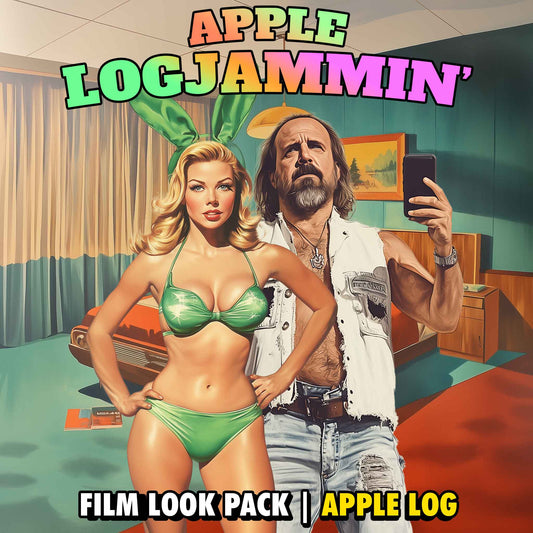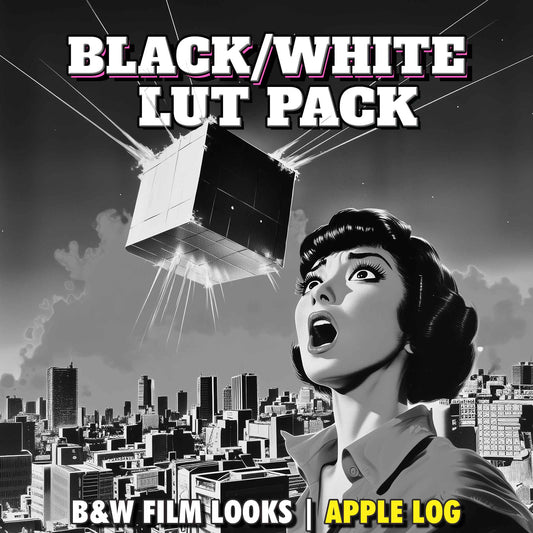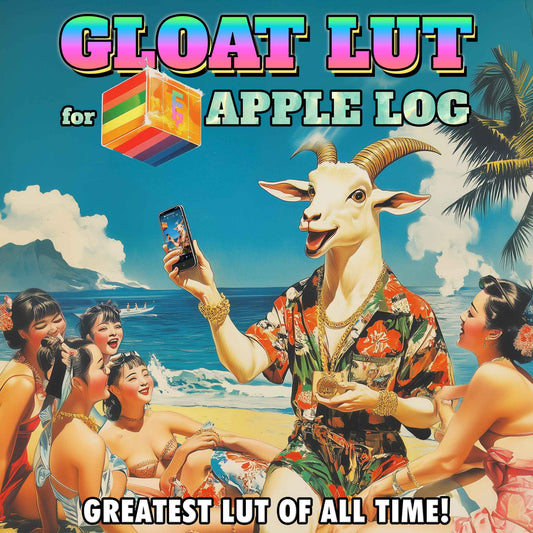Forget the iPhone 16 Pro for Video: Build This Filmmaking Rig for Less and Get 5x Better Quality
Share
Are you considering the new iPhone 16 Pro Max for filmmaking? Before you drop a hefty $2,849 AUD (Australia dollars - but the math will work the same for whatever currency you use!) for the top of the line 1TB model, let me show you a smarter way to achieve better video quality than the iPhone 16 Pro for a fraction of the cost.
After making the mistake of buying the 1TB iPhone 16 Pro Max, I realised there’s a far better approach to creating professional-level video. Here’s how you can build an ultimate filmmaking rig that delivers superior results for less.
The Truth About the iPhone 16 Pro for Filmmaking
Let’s start with the elephant in the room: is the iPhone 16 Pro really worth it for video?
While it boasts features like Apple Log, a 48MP ultra-wide camera, and 4K slow-motion at 120fps, the reality is underwhelming. In fact:
- iPhone 16 Pro vs. iPhone 15 Pro: There’s no easily noticeable difference in footage quality between the two models. In fact for video the ultra-wide lens on the 16 Pro is worse than the 15 Pro.
- 120fps slow-mo? I’ve used it exactly zero times.
- Image stabilization issues: An unresolved bug with Blackmagic Camera makes certain lenses almost unusable for video. Won't be fixed until iOS 18.2 is released.
So, should you upgrade? Absolutely not. Let me show you how to spend your money more wisely.
The Ultimate iPhone Filmmaking Rig: Step-by-Step
Here’s how I’d invest the same $2,849 AUD for a complete filmmaking setup:
1. Get a Secondhand iPhone 15 Pro

Skip the 16 Pro and grab a second hand 256GB iPhone 15 Pro on eBay. I picked up a used one for $1,269 AUD. Why the 15 Pro?
- It supports Apple Log, a game-changing feature offering incredible dynamic range and maximum flexibility in post-production to dial in the perfect film look.
- USB-C allows for external recording—perfect for professional workflows.
That leaves you with $1,580 AUD for the rest of your kit.
2. DaVinci Resolve Studio

- Film grain and halation effects
- Noise reduction for low-light footage
- Shallow depth-of-field simulation
This is the industry standard for color grading and editing, making it a must-have for filmmakers.
3. ND Filter System

To achieve perfect motion blur, invest in the PolarPro LiteChaser System. I picked up the LiteChaser case and a 67mm filter adaptor brand new for $131.90 AUD.
- Pair this with your existing ND filters (or buy one for around $100 AUD).
- This setup ensures your footage has a smooth, filmic quality.

Remaining budget: $1,018 AUD.
4. Film Diffusion Plugin

Softening your image is crucial for achieving a cinematic look on an iPhone, which applies digital sharpening to everything. Instead of physical diffusion filters, use Hazy by FilmConvert ($135 AUD) and save 10% with this code.
- Adds bloom highlights and smooth skin tones.
- Fully supports Apple Log for optimal results.
With a 10% discount using the code EPIC, you’re still $883 ahead compared to buying the iPhone 16 Pro.
5. High-Quality LED Light

- Comes with a softbox for beautiful diffusion.
- Can be powered by mains or a power bank.
Budget left: $648 AUD.
6. Invest in LUTs

To elevate your Apple Log footage, you need great LUTs. My EPIC LUT packs are specifically designed to deliver the best LUTs for Apple Log, including:
- GLOAT LUT (Greatest LUT of All Time): Perfect for natural skin tones and a cinematic contrast curve.
- Apple Logjammin’ LUT Pack: Includes six filmic emulations for a stylized look.
Use the code in the description for 20% off!
7. Expand Your Storage

Add a 1TB Samsung SSD for $169 AUD to record directly from your iPhone via USB-C. This ensures you’ll never run out of space during long shoots.
Remaining budget: $479 AUD.
8. Upgrade Your Audio

Great video demands great audio. Invest in a high-quality microphone like the Rode VideoMic NTG .
The Final Result: Better Video Than the iPhone 16 Pro
So let's compare the iPhone 16 Pro Max with Apple Log and official Apple Rec709 LUT VS iPhone 15 Pro Max with:
- GLOAT LUT (best LUT for Apple Log)
- PolarPro LiteChaser case with ND filters for filmic motion blur
- Zhiyun LED lighting
- Post-processing in DaVinci Resolve (Hazy, halation, film grain).
The difference is night and day. The 15 Pro setup looks more cinematic, with smooth skin tones, better lighting, and a polished, professional vibe.
Why This Setup Beats the iPhone 16 Pro
- Cost: You save hundreds while owning tools that last for years.
- Flexibility: Post-production plugins like Hazy offer unmatched control.
- Ownership: None of this is subscription-based—you own it all for life.
- Quality: Now we have Apple Log, smartphones receiving incremental quality updates each year will not offer significantly better quality. What does make a better image is lighting, pro sound, film look via LUTs for Apple Log, diffusion, film grain, halation, etc.
Final Thoughts
The iPhone 16 Pro for filmmaking might sound appealing, but this rig is smarter, cheaper, and more versatile. Your footage will not only rival but surpass what’s possible on the 16 Pro alone.
So, which setup do you think is the better long-term investment? Let me know in the comments!
And save 10% on all FilmConvert plugins with this code.