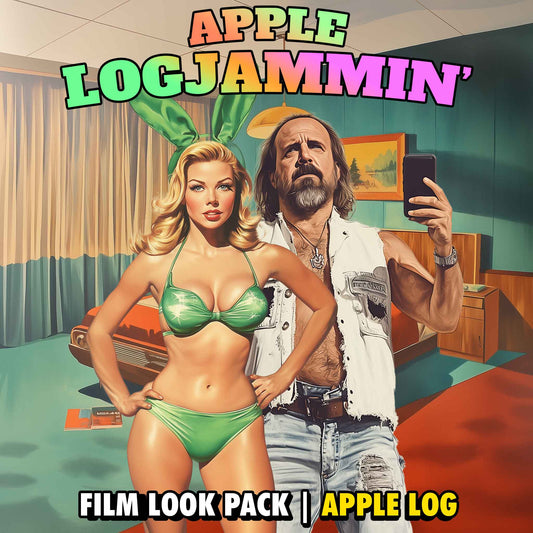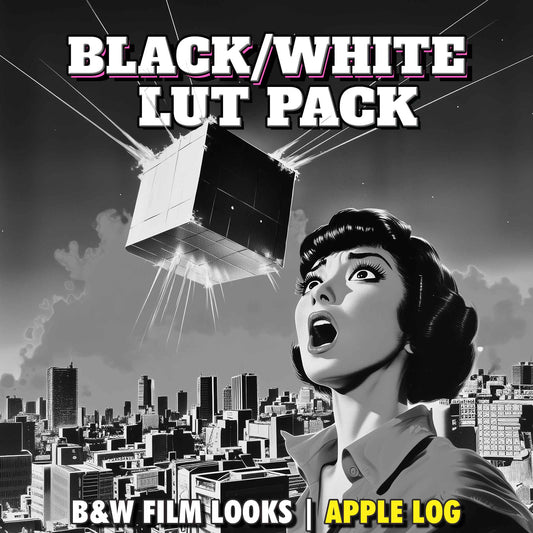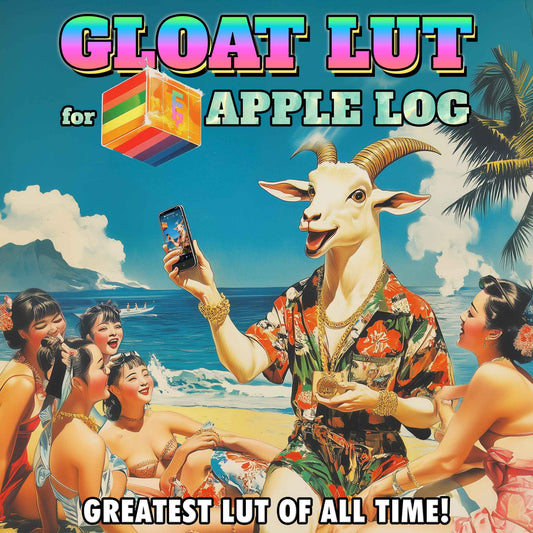Best ND Filter for Samsung S25 Ultra? Freewell ND Filter & Case Review
Share
Freewell Pro Filmmaker Case & ND Kit Review
If you’re serious about achieving a cinematic look with your Samsung S25 Ultra, there’s one essential tool you need in your kit: a quality ND filter. Without one, you’ll struggle to get that buttery, filmic motion blur — especially in bright daylight.
In this article, I review the Freewell Pro Filmmaker Case and Galaxy ND Filter Kit, the only serious ND filter system designed specifically for Samsung’s latest flagship. Spoiler alert: it’s excellent — but with two key limitations you’ll want to know about.
Why You Need an ND Filter for the Samsung S25 Ultra
Smartphones like the S25 Ultra default to very fast shutter speeds in daylight, which freezes motion and makes video look too sharp and unnatural. A neutral density (ND) filter reduces the amount of light hitting the sensor, allowing you to use slower shutter speeds and achieve natural-looking motion blur — the kind you associate with Hollywood films.
Without an ND filter, it’s almost impossible to shoot at the optimal 1/48 or 1/50 shutter speed when filming at 24fps — even at the lowest ISO.
What’s in the Freewell Pro Filmmaker Kit
📦 Package Overview
- Freewell S25 Ultra Case ($49.99 USD)
- Freewell Samsung Galaxy Ultra ND Filter 4Pack (ND8, ND16, ND32, ND64) ($99.99 USD)
- Bundle Deal Available on Amazon – Save $20 USD when pro filmmaker case and ND filter 4 pack purchased together with this link.
Note: These are affiliate links to the best deals which help support the channel at no additional cost to yourself.
📱 Case Features
The Freewell case feels premium and fits the S25 Ultra like a glove. Highlights include:
- Sleek design (but does attract fingerprints)
- Tactile, responsive buttons
- Precision cutouts for S Pen and USB-C (no extender required)
- Magnetic ND filter mount
- 17mm threaded lens support for external lenses
- Raised camera bump for lens protection

This case also works beautifully with accessories like the Freewell Pro SSD HUB, making it perfect for external SSD recording without needing USB-C adapters — something other cases like PolarPro fail at due to their bulk.
ND Filter Build & Compatibility

The included Freewell ND filters come in a durable hard-shell case and offer:
- ND8 (3 stops)
- ND16 (4 stops)
- ND32 (5 stops)
- ND64 (6 stops)
Each filter:
- Uses a secure magnetic mount
- Features clearly marked labels
- Has a solid metal frame and excellent build quality
- Is compatible with S24 Ultra and S23 Ultra cases
Optical Performance: Are These the Best ND Filters for Mobile?
I ran extensive tests for:
🎨 Color Accuracy

- Excellent with minimal color shift
- Slight saturation contraction, but consistent across all strengths
- Easier to correct in post compared to variable ND filters
🔍 Sharpness
- No visible softening — even on 8K footage
- Edge-to-edge clarity across all lenses
☀️ Vignetting

- Virtually no vignetting — even with the 13mm ultra-wide lens
- Outperforms most mobile ND filters in this regard
🔦 Ghosting & Flare

- Some internal reflections and ghosting when shooting into direct light
- Not a dealbreaker — typical of nearly all ND filters
In short: these are the best fixed ND filters I’ve used for mobile filmmaking.
Two Minor Drawbacks You Should Know About
No High-Strength ND Options
The current ND64 (6 stops) is great — but under harsh sunlight, a 7–9 stop filter would help keep that 180° shutter rule intact. Hopefully, Freewell expands the range.
No 67mm Filter Adapter
If you use a 17mm threaded lens like Freewell’s 1.33x anamorphic, you’ll need a second set of ND filters. A magnetic 67mm adapter would solve this — like those from PolarPro and Moment.
How to Get Filmic Motion Blur on the Samsung S25 Ultra
📷 In Samsung Pro Video Mode
- Launch the Samsung Camera App
- Switch to Pro Video Mode
- Enable 8K @ 24fps and toggle Log mode
- Set shutter speed to 1/50 (closest to 1/48 for 24fps)
- Attach an ND filter (e.g. ND64) to reduce exposure
- ISO will auto-adjust, or you can manually control it
- Leave White Balance on Auto – Locking it introduces a magenta color shift bug in the native app
🎥 In MotionCam Pro (for RAW/ProRes)
- Launch MotionCam Pro
- Set frame rate to 24fps
- Select the main 23mm lens
- Under “Exposure,” select Shutter Angle = 180°
- Attach the ND64 to fix overexposure
- Adjust ISO using the histogram for correct exposure
- Hit record — you’re now shooting true filmic footage
Freewell Samsung S25 Ultra Case & ND Filter Final Verdict:
The Freewell Pro Filmmaker Case and ND Filter Kit is the best ND solution for the Samsung S25 Ultra—delivering pro-level results, smart design, and great value.